Can You Unsend a Twitter DM? Here's What You Need to Know
We've all been there. You've sent a Twitter Direct Message (DM), and as soon as it left your cursor, doubt kicks in. But can you unsend or delete a DM on Twitter once it’s out there? Let’s dive in.
Twitter's Current Stance on Unsend
As of now, Twitter does not allow you to unsend or recall a DM after it’s been delivered. While several messaging platforms provide this feature, Twitter’s DMs remain immutable once sent. This means what goes out stays out.
Alternatives to Unsend: Mitigating Sent Messages
Though Twitter doesn’t enable unsending, there are measures you can take once you’ve hit 'send’:
Deletion from Your Side: While you can delete a DM from your own inbox, it will persist in the recipient’s inbox.
Apology Follow-up: If your message was sent in error or contained a mistake, send a swift follow-up DM acknowledging the mistake and addressing it immediately.
Clarify Tone with Emojis: Sometimes a message might have an unintended tone. Use emojis to change the emotional impact of your message.
How Drippi Can Revolutionize Your DM Strategy
While you can't unsend a Twitter DM, preventing the need to do so is key. That’s where Drippi comes in handy.
Drippi automates and personalizes your Twitter outreach. Here’s how:
Filter and Customize: Drippi lets you create a Do Not Contact List, helping you avoid sending messages to unwanted recipients (like previous ones or those with whom interactions are paused).
Manage Campaigns: With the Drippi UniBox, access all interactions at a glance, helping you track replies and adjust your messages on the go.
Automation: Schedule bulk messages smartly and track their performance without overwhelming the inbox.
Optimized Engagement: Utilize Drippi's AI to personalize messages based on previous interactions, boosting your odds of getting a positive response.
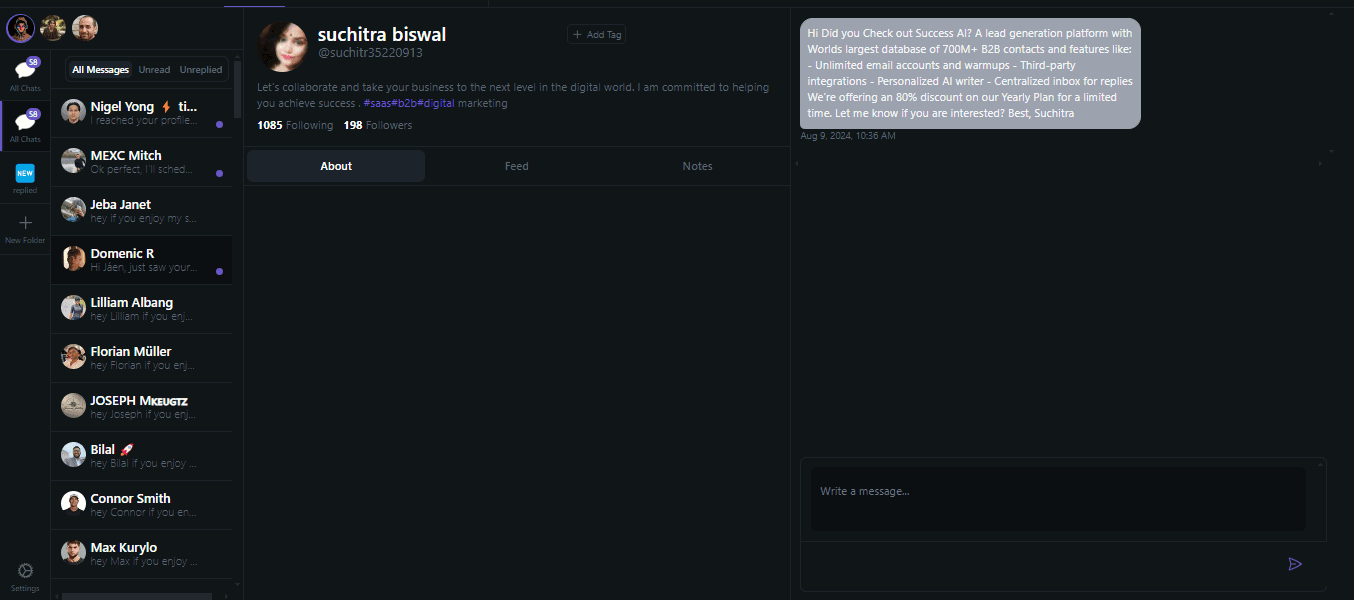
Ready to revamp your DM strategy? Start a free trial with 250 messages on Drippi today!
Boosting Your Outreach
Wondering how to maximize your Twitter DM efforts without worrying about the "unsend" dilemma? Consider the following strategies:
Leverage Drippi’s AI: Tap into Drippi’s lead-generating tools to find prospects tailored to your specific criteria.
Prepare Before You Send: Ensure every message is spot-on by using pre-drafted templates curated by Drippi, customizing each for more personalized outreach.
Be Prompt and Responsive: Initial eloquence is crucial, but the magic often lies in the timely and thoughtful follow-up. Use Drippi's tracking features to manage this seamlessly.
By optimizing your use of Twitter DMs effectively with Drippi, you’ll minimize regrets and maximize results. Explore your DM options and get ahead of the competition today!
Can You Unsend a Twitter DM? Here's What You Need to Know
We've all been there. You've sent a Twitter Direct Message (DM), and as soon as it left your cursor, doubt kicks in. But can you unsend or delete a DM on Twitter once it’s out there? Let’s dive in.
Twitter's Current Stance on Unsend
As of now, Twitter does not allow you to unsend or recall a DM after it’s been delivered. While several messaging platforms provide this feature, Twitter’s DMs remain immutable once sent. This means what goes out stays out.
Alternatives to Unsend: Mitigating Sent Messages
Though Twitter doesn’t enable unsending, there are measures you can take once you’ve hit 'send’:
Deletion from Your Side: While you can delete a DM from your own inbox, it will persist in the recipient’s inbox.
Apology Follow-up: If your message was sent in error or contained a mistake, send a swift follow-up DM acknowledging the mistake and addressing it immediately.
Clarify Tone with Emojis: Sometimes a message might have an unintended tone. Use emojis to change the emotional impact of your message.
How Drippi Can Revolutionize Your DM Strategy
While you can't unsend a Twitter DM, preventing the need to do so is key. That’s where Drippi comes in handy.
Drippi automates and personalizes your Twitter outreach. Here’s how:
Filter and Customize: Drippi lets you create a Do Not Contact List, helping you avoid sending messages to unwanted recipients (like previous ones or those with whom interactions are paused).
Manage Campaigns: With the Drippi UniBox, access all interactions at a glance, helping you track replies and adjust your messages on the go.
Automation: Schedule bulk messages smartly and track their performance without overwhelming the inbox.
Optimized Engagement: Utilize Drippi's AI to personalize messages based on previous interactions, boosting your odds of getting a positive response.
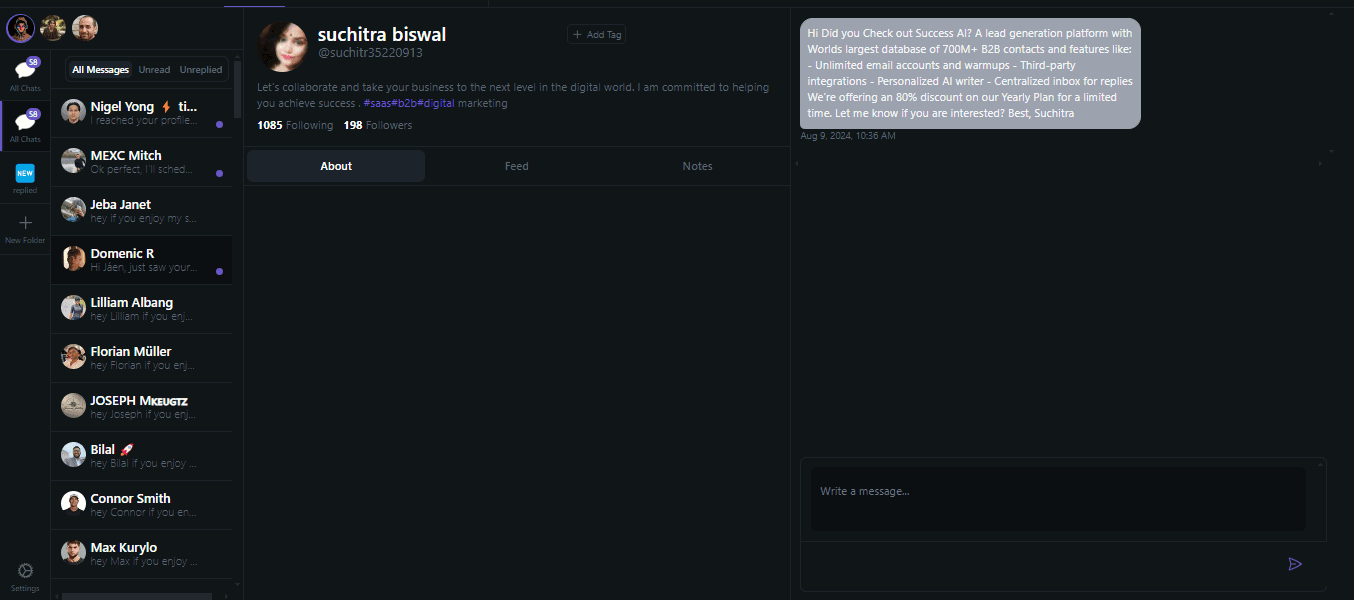
Ready to revamp your DM strategy? Start a free trial with 250 messages on Drippi today!
Boosting Your Outreach
Wondering how to maximize your Twitter DM efforts without worrying about the "unsend" dilemma? Consider the following strategies:
Leverage Drippi’s AI: Tap into Drippi’s lead-generating tools to find prospects tailored to your specific criteria.
Prepare Before You Send: Ensure every message is spot-on by using pre-drafted templates curated by Drippi, customizing each for more personalized outreach.
Be Prompt and Responsive: Initial eloquence is crucial, but the magic often lies in the timely and thoughtful follow-up. Use Drippi's tracking features to manage this seamlessly.
By optimizing your use of Twitter DMs effectively with Drippi, you’ll minimize regrets and maximize results. Explore your DM options and get ahead of the competition today!




