Mastering Twitter DM Font for Engaging Outreach
In the bustling realm of Twitter, standing out in someone's direct messages (DMs) can be a game-changer for your outreach efforts. A seemingly trivial aspect like the Twitter DM font can make your messages more appealing and contribute significantly to your campaign success.
Why Twitter DM Font Matters
Your DM font choice can influence the readability and engagement of your pitch. A well-chosen font distinguishes your message from a sea of generic notifications making it more inviting and professional.
Readability: The primary requisite for an effective DM is clarity in communication. Fonts that are clear, crisp, and concise enhance readability significantly.
Visual Appeal: An attractive font can make your DM appear more engaging and well-thought-out, improving your recipient's first impression.
Brand Consistency: Align fonts with your brand's tone and style to fortify brand recall. Utilize engaging fonts that echo your brand's voice.
Selecting the Right Font for Your Twitter DMs
While Twitter doesn’t allow changing fonts universally within its app, there's a workaround using third-party text generators or font conversion tools to create eye-catching font styles for your DMs:
Fancy Text Tool: Provides a vast array of styled fonts perfect for personalization.
FontSpace: Offers free to use font tools with numerous styles.
Once your message is ready with your preferred font style, simply copy the styled text and paste it into the Twitter DM interface. It's a simple but effective way to capture attention.
Automate and Personalize Your Outreach with Drippi
Drippi allows you to merge font styling with automated outreach efforts. Here's how:
1. Crafting Personalized Messages
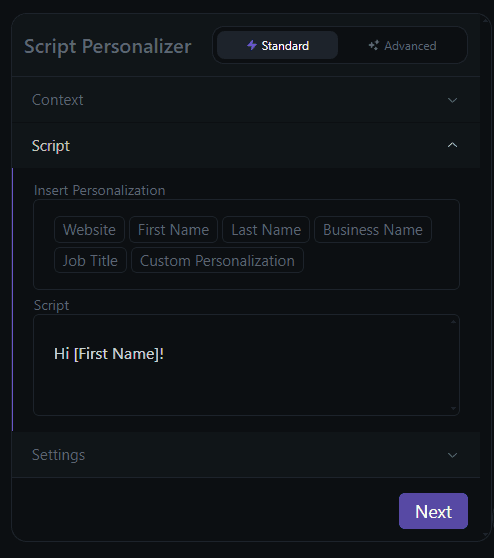
Use Drippi's Cold DM 2.0 feature to personalize messages effectively. Personalize using placeholders - first name, business name, job title, etc., so each message resonates well with the recipient.
2. Devising Automation Strategies
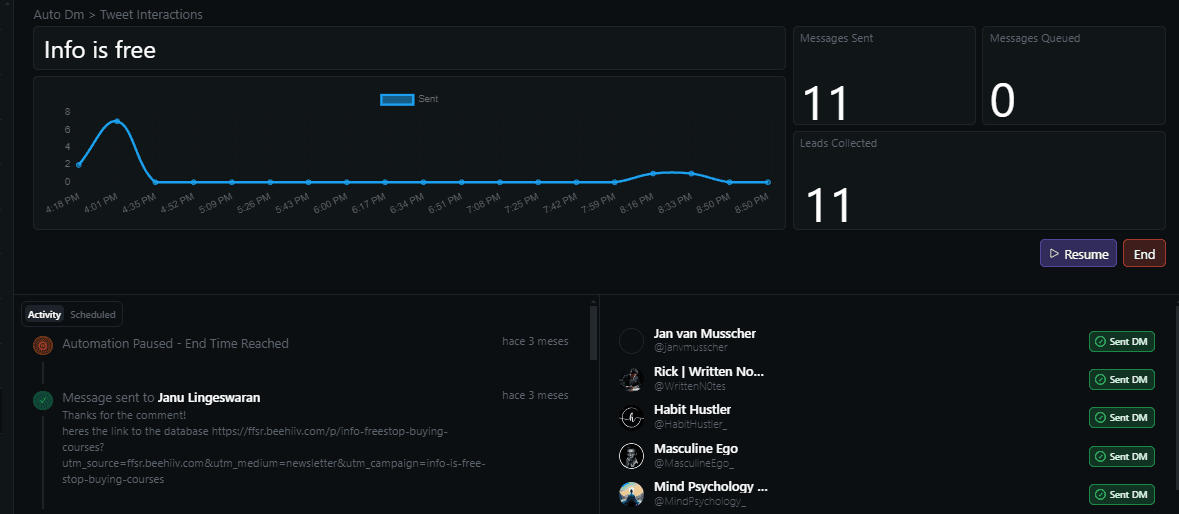
Drippi's automation dashboard lets you set conditions for automatic sending based on audience activity, ensuring maximum engagement with your potential leads.
3. Analyzing Reach and Effectiveness
Track the performance of your DMs using Drippi's analytics. Knowing what's working enables you to tweak your campaigns progressively for improved outcomes.
Get Started with Drippi for Free
Ready to transform how you engage on Twitter? Start a free 7-day trial with Drippi, capable of sending 250 personalized messages daily to unlock its full potential for your outreach efforts.
Conclusion
The right Twitter DM font combined with a strategic automation tool like Drippi can elevate your outreach and lead acquisition efforts. Use these insights to craft compelling DMs and leverage Drippi for scaling your campaigns efficiently.
Mastering Twitter DM Font for Engaging Outreach
In the bustling realm of Twitter, standing out in someone's direct messages (DMs) can be a game-changer for your outreach efforts. A seemingly trivial aspect like the Twitter DM font can make your messages more appealing and contribute significantly to your campaign success.
Why Twitter DM Font Matters
Your DM font choice can influence the readability and engagement of your pitch. A well-chosen font distinguishes your message from a sea of generic notifications making it more inviting and professional.
Readability: The primary requisite for an effective DM is clarity in communication. Fonts that are clear, crisp, and concise enhance readability significantly.
Visual Appeal: An attractive font can make your DM appear more engaging and well-thought-out, improving your recipient's first impression.
Brand Consistency: Align fonts with your brand's tone and style to fortify brand recall. Utilize engaging fonts that echo your brand's voice.
Selecting the Right Font for Your Twitter DMs
While Twitter doesn’t allow changing fonts universally within its app, there's a workaround using third-party text generators or font conversion tools to create eye-catching font styles for your DMs:
Fancy Text Tool: Provides a vast array of styled fonts perfect for personalization.
FontSpace: Offers free to use font tools with numerous styles.
Once your message is ready with your preferred font style, simply copy the styled text and paste it into the Twitter DM interface. It's a simple but effective way to capture attention.
Automate and Personalize Your Outreach with Drippi
Drippi allows you to merge font styling with automated outreach efforts. Here's how:
1. Crafting Personalized Messages
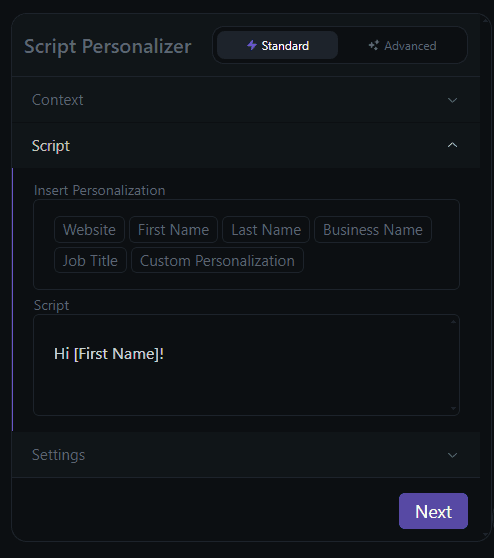
Use Drippi's Cold DM 2.0 feature to personalize messages effectively. Personalize using placeholders - first name, business name, job title, etc., so each message resonates well with the recipient.
2. Devising Automation Strategies
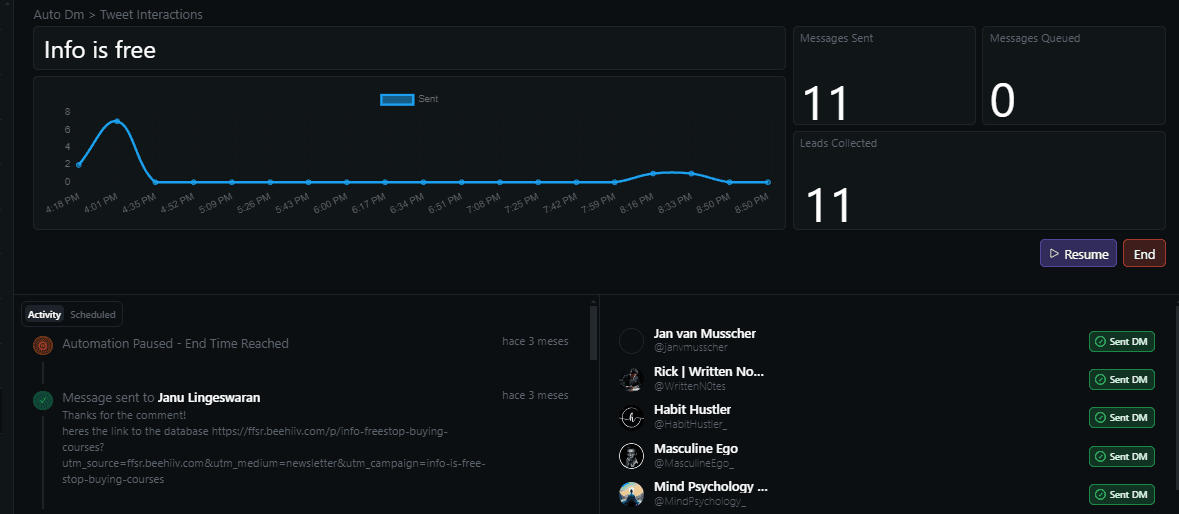
Drippi's automation dashboard lets you set conditions for automatic sending based on audience activity, ensuring maximum engagement with your potential leads.
3. Analyzing Reach and Effectiveness
Track the performance of your DMs using Drippi's analytics. Knowing what's working enables you to tweak your campaigns progressively for improved outcomes.
Get Started with Drippi for Free
Ready to transform how you engage on Twitter? Start a free 7-day trial with Drippi, capable of sending 250 personalized messages daily to unlock its full potential for your outreach efforts.
Conclusion
The right Twitter DM font combined with a strategic automation tool like Drippi can elevate your outreach and lead acquisition efforts. Use these insights to craft compelling DMs and leverage Drippi for scaling your campaigns efficiently.




