Twitter Download Video from DM: A Step-by-Step Guide
Twitter is a powerhouse for communication and networking, offering both personal and professional users a fertile ground for interaction. One of Twitter’s advantageous features is Direct Messaging (DM), allowing for private conversations and the sharing of media files. Suppose you find yourself needing to download videos from these DMs. Fear not! Here’s a comprehensive guide on how you can swiftly and effectively download videos shared via Twitter DM.
Why Download Videos from Twitter DMs?
Videos transmit information, create engagement, and pack a punch when it comes to conveying messages. You might need to download videos from your DMs for various reasons:
Content reuse: You might want to reuse some of the media for content creation or analysis.
Storage: Saving the videos for offline access or archiving purposes.
Sharing: Sharing the video with a broader audience outside of Twitter.
How to Download Twitter Videos from DMs
While Twitter does not offer a direct option for downloading media from DMs, you can follow these steps to save your desired videos:
Locate the video in the Twitter DM: Begin by opening your Twitter app or desktop site and navigating to the Direct Messages section. Find the conversation containing the video you wish to download.
Access the video URL: Click to open the video in full screen. Assuming you are on a desktop browser, right-click on the video and select ‘Copy video URL.’ For mobile, tap and hold on the video, then select 'Copy link address.'
Use a third-party downloader: Paste the copied URL into a reliable third-party video downloader tool compatible with Twitter. Several are available online, such as SaveTube and Twitter Video Downloader.
Download the video: Choose your desired format, download the video, and save it to your device.
Leveraging Drippi for Efficient Twitter Outreach
While enmeshed in Twitter DMs, consider enhancing your Twitter experience with Drippi. Drippi is an exceptional tool designed to streamline and automate your Twitter interactions, particularly when handling high volumes of messages.
Why Use Drippi?
Automate Outreach: Send large volumes of personalized DMs with ease, helping you capitalize on Twitter's expansive audience.
Filter and Organize: Drippi helps you categorize and organize conversations, tailoring your approach to different users.
Enhanced Engagement: Detect and concentrate on leads that fit your Ideal Customer Profile (ICP).
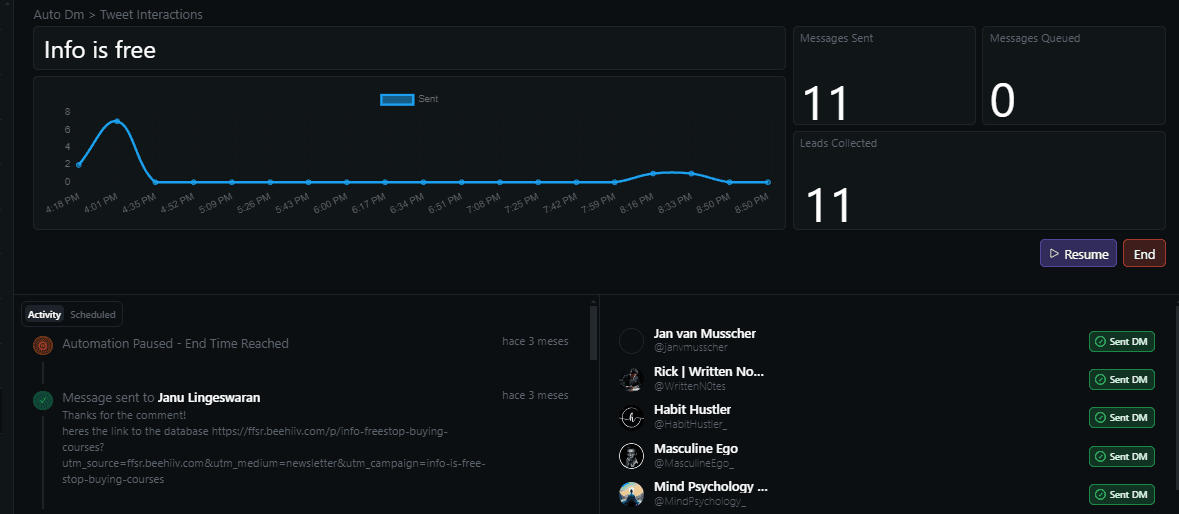
Getting Started with Drippi
Visit the Drippi website to start a free trial (7 days and 250 messages).
Install the Drippi Chrome extension to seamlessly integrate your Twitter account.
Configure settings tailored to your outreach needs, including message personalization and automation scheduling.
Conclusion
Downloading videos from your Twitter DMs might seem tricky at first, but with the above guide and handy tools like Drippi, you can harness Twitter's full potential, making your online interactions seamless and efficient. Don't wait—start leveraging Twitter for your outreach strategies today!
Twitter Download Video from DM: A Step-by-Step Guide
Twitter is a powerhouse for communication and networking, offering both personal and professional users a fertile ground for interaction. One of Twitter’s advantageous features is Direct Messaging (DM), allowing for private conversations and the sharing of media files. Suppose you find yourself needing to download videos from these DMs. Fear not! Here’s a comprehensive guide on how you can swiftly and effectively download videos shared via Twitter DM.
Why Download Videos from Twitter DMs?
Videos transmit information, create engagement, and pack a punch when it comes to conveying messages. You might need to download videos from your DMs for various reasons:
Content reuse: You might want to reuse some of the media for content creation or analysis.
Storage: Saving the videos for offline access or archiving purposes.
Sharing: Sharing the video with a broader audience outside of Twitter.
How to Download Twitter Videos from DMs
While Twitter does not offer a direct option for downloading media from DMs, you can follow these steps to save your desired videos:
Locate the video in the Twitter DM: Begin by opening your Twitter app or desktop site and navigating to the Direct Messages section. Find the conversation containing the video you wish to download.
Access the video URL: Click to open the video in full screen. Assuming you are on a desktop browser, right-click on the video and select ‘Copy video URL.’ For mobile, tap and hold on the video, then select 'Copy link address.'
Use a third-party downloader: Paste the copied URL into a reliable third-party video downloader tool compatible with Twitter. Several are available online, such as SaveTube and Twitter Video Downloader.
Download the video: Choose your desired format, download the video, and save it to your device.
Leveraging Drippi for Efficient Twitter Outreach
While enmeshed in Twitter DMs, consider enhancing your Twitter experience with Drippi. Drippi is an exceptional tool designed to streamline and automate your Twitter interactions, particularly when handling high volumes of messages.
Why Use Drippi?
Automate Outreach: Send large volumes of personalized DMs with ease, helping you capitalize on Twitter's expansive audience.
Filter and Organize: Drippi helps you categorize and organize conversations, tailoring your approach to different users.
Enhanced Engagement: Detect and concentrate on leads that fit your Ideal Customer Profile (ICP).
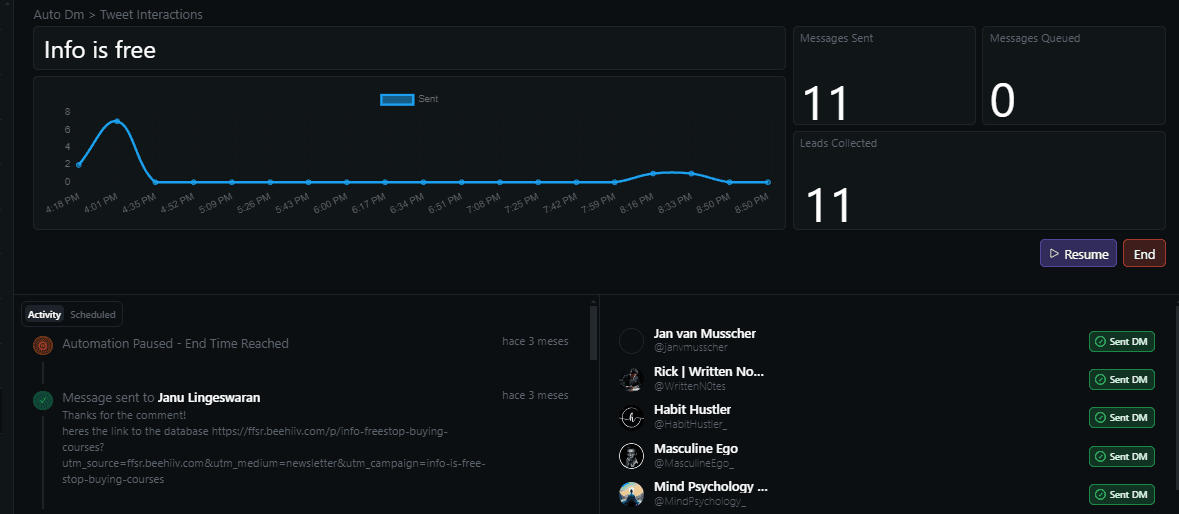
Getting Started with Drippi
Visit the Drippi website to start a free trial (7 days and 250 messages).
Install the Drippi Chrome extension to seamlessly integrate your Twitter account.
Configure settings tailored to your outreach needs, including message personalization and automation scheduling.
Conclusion
Downloading videos from your Twitter DMs might seem tricky at first, but with the above guide and handy tools like Drippi, you can harness Twitter's full potential, making your online interactions seamless and efficient. Don't wait—start leveraging Twitter for your outreach strategies today!




